-
ScamBLOX Extension – "Email is from a fraudulent address"
What are fraud and scams [Phishing, spear-phishing and Spoofing] in an Email, text messaging or phone call?
Criminals use social engineered scams through emails, text messaging or phone calls.
Spear-phishing is a targeted attempt to steal sensitive information such as account credentials or financial information from a specific victim, often for malicious reasons.
Spoofing is the act of disguising a communication from an unknown source as being from a known, trusted source. Spoofing can apply to emails, phone calls, and websites. Spoofing can be used to gain access to a target’s personal information, spread malware through infected links or attachments, bypass network access controls, or redistribute traffic to conduct a denial-of-service attack.
Tips on how to identify Phishing frauds and scamming emails,
text messaging or phone calls:· Emails, text messaging or phone calls demanding urgent action.
· Emails or text messaging with bad grammar and spelling mistakes.
· Emails, text messaging or phone calls with an unfamiliar greeting or salutation
· Emails, text messaging or phone calls whit inconsistencies in email addresses, links & domain names.
· Emails or text messaging contain or include suspicious attachments.
· Emails, text messaging or phone calls requesting login credentials, payment information or sensitive data about you.
· Emails or text messages which Attaches an invoice for payment.
· Emails, text messaging or phone calls which sound too good to be true
Log in to reply.