-
Coronavirus Charity Scams — What You Need to Know and How to Protect Yourself??
During the coronavirus crisis, we have seen great examples of humanity helping each other. Around the world, an army of volunteers has stepped up to help the vulnerable and those in need. Unfortunately, we have also witnessed a rise in charity scams, as fraudsters seek to exploit the crisis to carry out cybercrime.
Tips for charity workers.
1. Carry out due diligence if you are making a purchase on behalf of your charity from a company or person you do not know. Discuss with colleagues if you are unsure.
2. Be cautious if you are asked to make changes to bank details or make payments to a new account. Wherever possible, follow your charity’s validation procedures and check the authenticity of such messages before making any payments or actioning banking changes.
3. Question unsolicited offers of goods or other financial support where an advanced fee payment is required. Do not feel pressured into making a decision that could harm your charity or your beneficiaries.
4. Trust your instincts. If something does not feel right, then leave it alone. As the saying goes, if it sounds too good to be true, it probably is.
-
This discussion was modified 2 years, 9 months ago by
Boyd.
-
This discussion was modified 2 years, 9 months ago by
Log in to reply.