-
5 Tips to Spot Phishing Emails from a Mile Away
1️⃣ Beware of Alarming Emails. Phishing emails will often try to get you into your emotions by creating fear. They might appear to be from a legit platform that tells you you’ve been hacked or that your account will be closed if you don’t act immediately. Conversely, sometime these emails are ‘too good to be true’. They may tell you that you’ve won money and all you need to do is click on their malicious link.
2️⃣ Check for suspicious email & web addresses. Hackers can rarely create legit email addresses and URLS. Look who’s sending the email.
3️⃣ Check for bad grammar.
4️⃣ Attachments are often red flags. Real businesses will rarely ask you to download an attachment.
5️⃣ Be on the lookout for sensitive data requests. Any request for log in information, payment information or personal details should be heavily scrutinized.
Stay safe with Scamblox.io 🙂
Log in to reply.