-
ScamBLOX Extension – "Social Media Fraudulent Account"
Social media networks are an integral part of our modern information society, with no age or professional restrictions for participation in them. The issue of cybersecurity of information in social networks requires special attention. One of the main problems is social bots or harmful accounts.
As a rule, the mass distribution of specially programmed false accounts is used to:
• As a vehicle for legal cybercrime business.
• Organization of stuffing of information flows.
• Mass theft of personal data.
• Creating conditions for the deterioration of trust in social networks.
• Creation of false news feeds and fake votes.
If you are an individual, below are some ways to prevent being impersonated on social media.
• Set your social media profiles to private – This ensures that your profile can only be viewed by people you personally approved.
• Don’t put any sensitive information on your profile – This includes your bank details, social security number, home address, and phone numbers, amongst other things. Many times people don’t intentionally put this information on their profiles, but it can be found in the background (such as statements left on the counter while taking a selfie).
• Be careful of the things you post – Fraudsters often use people’s posts to create a convincing fake account.
• Only accept friend (or follow) requests from people you know.
• If you receive a friend (or follow) request from someone you have already connected with – reach out to them directly to confirm that it’s really them that sent the request.
Sorry, there were no replies found.
Log in to reply.