-
ScamBLOX Extension – How to report social media profiles?
ScamBlox allows any registered user to report social media profiles. In order to report a profile, please make sure you have downloaded the extension and signed in with your registered ScamBlox account. If you don’t have an account you can register using this link
Please see the tutorial video below for Facebook:
https://www.loom.com/share/d7fdf121744940e48991b676faf23279
Make sure you are viewing the person’s main profile and not through a group. Once reported you will get a confirmation. You can check the status of the report by clicking “View Status”.
https://www.loom.com/share/aa62f023eee34cff928604c1375679e4
Instagram/Twitter profiles are reported the same way:
Instagram/Twitter:
https://www.loom.com/share/ea560352fbf84409872a8a53ae08ba85
-
This discussion was modified 4 years ago by
ANUYAN.
-
This discussion was modified 4 years ago by
ANUYAN.
-
This discussion was modified 4 years ago by
Log in to reply.