-
Protect yourself from phishing
How to protect yourself from phishing?
• Regularly search for leaked email addresses and passwords on the internet.
• Use VPNs that offer dark web monitoring to identify any information that has been leaked.
• Always ensure that you have effective antiviruses and firewalls in place.
• Practice reenacted spearphishing practices on employees to educate them.
• Keep your systems and softwares updated.
• Ensure that you have a high-risk management score, and your organizational controls are in place to effectively prevent phishing.
• If you have been a phishing victim, contact a restoration specialist, who can help identify your organizational weaknesses to prevent phishing and scams.
• Always ensure transaction monitoring. If you receive a suspicious email from someone claiming to be an authority, do not respond until you have personally confirmed over the phone or in person.
• In case of identity theft, immediately contact an identity theft case manager. He can help you with unprecedented issues and can make the whole process much easier for you.
• Ensure that your organization has sound anti-phishing policies.
Log in to reply.